Five tools for audience research on a tiny budget
Lauren Crain

When starting out a digital marketing program, you might not yet have a lot of internal data that helps you understand your target consumer. You might also have smaller budgets that do not allow for a large amount of audience research.
So do you start throwing darts with your marketing? No way.
It is critical to understand your target consumer to expand your audiences and segment them intelligently to engage them with effective messaging and creatives. Even at a limited budget, you have a few tools that can help you understand your target audience and the audience that you want to reach. We will walk through a few of these tools in further detail below.
Five tools for audience research on a budget
Tool #1 – In-platform insights (LinkedIn)
If you already have a LinkedIn Ads account, you have a great place to gain insights on your target consumer, especially if you are a B2B lead generation business.
In order to pull data on your target market, you must place the LinkedIn insight tag on your site.
Once the tag has been placed, you will be able to start pulling audience data, which can be found on the website demographics tab. The insights provided include location, country, job function, job title, company, company industry, job seniority, and company size. You can look at the website as a whole or view specific pages on the site by creating website audiences. You can also compare the different audiences that you have created.
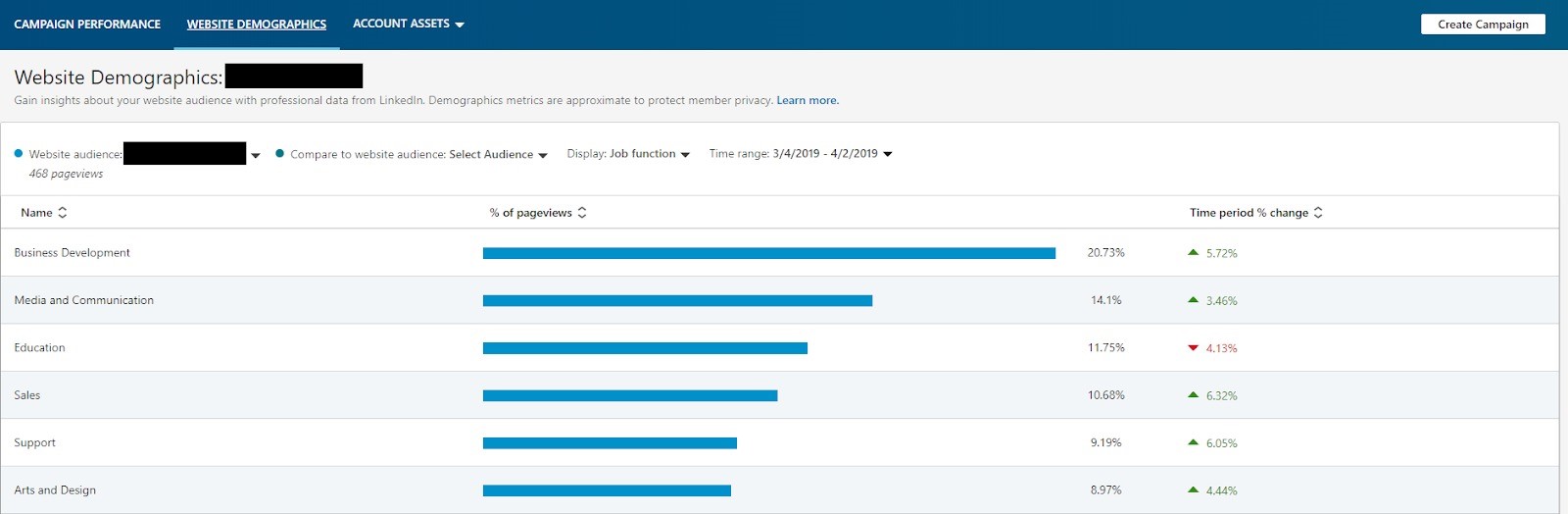
Tool #2 – In-platform insights (Facebook)
Facebook’s Audience Insights tool allows you to gain more information about the audience interacting with your page. It also shows you the people interested in your competitors’ pages.
You can see a range of information about people currently interacting with your page by selecting “People connected to your page.”
To find out information about the users interacting with competitor pages, select “Interests” and type the competitor page or pages. The information that you can view includes age and gender, relationship status, education level, job title, page likes, location (cities, countries, and languages), and device used.
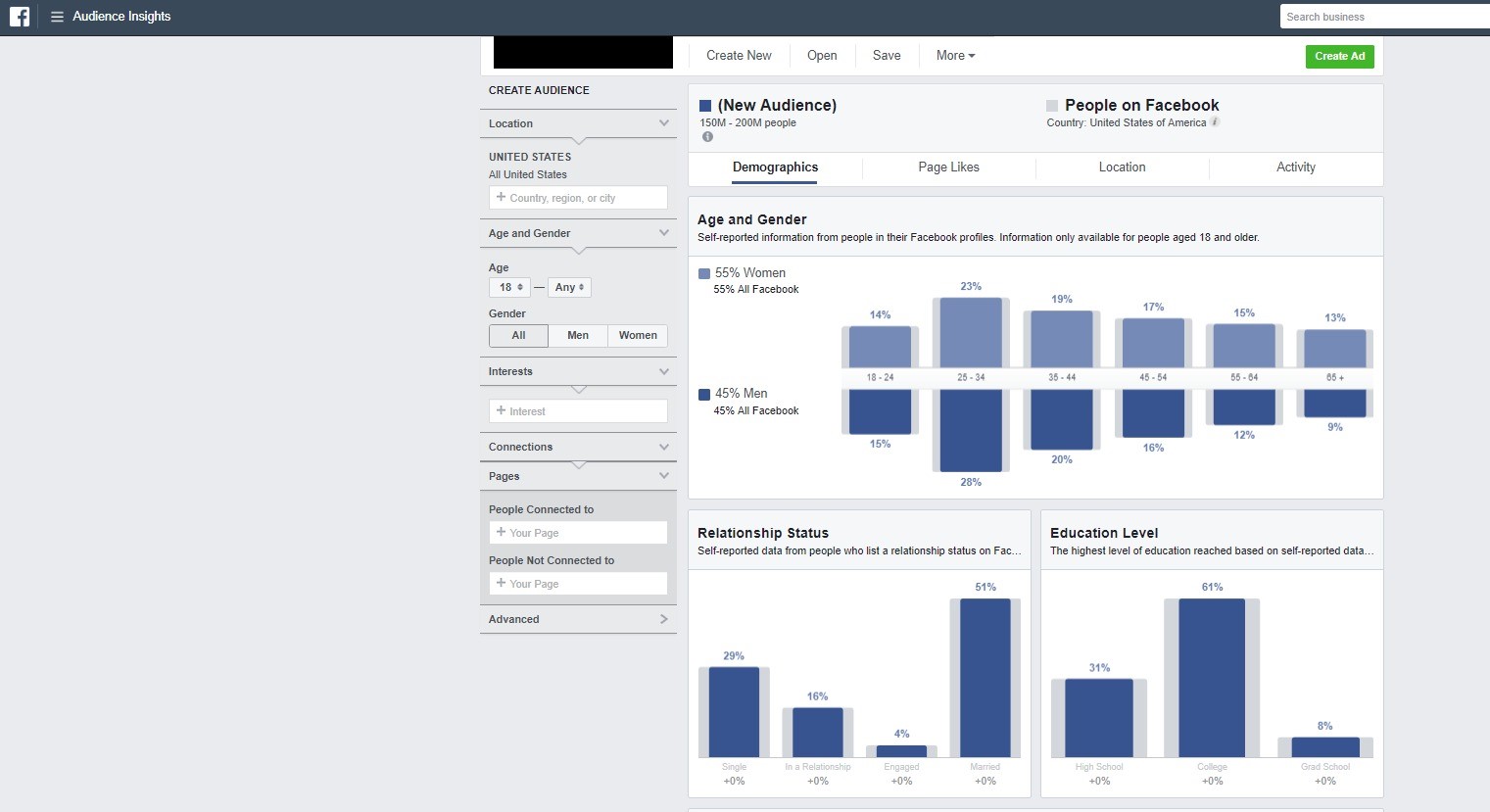
Tool #3 – In-platform insights (Google Customer Match)
Google Customer Match is a great way to get insights on your customers if you have not yet run paid search or social campaigns.
You can load in a customer email list and see data on your customers to include details like gender, age, parental status, location, and relevant Google Audiences (in-market audiences and affinity audiences). These are great options to layer onto your campaigns to gain more data and potentially bid up on these users or to target and bid in a separate campaign to stay competitive on broader terms that might be too expensive.
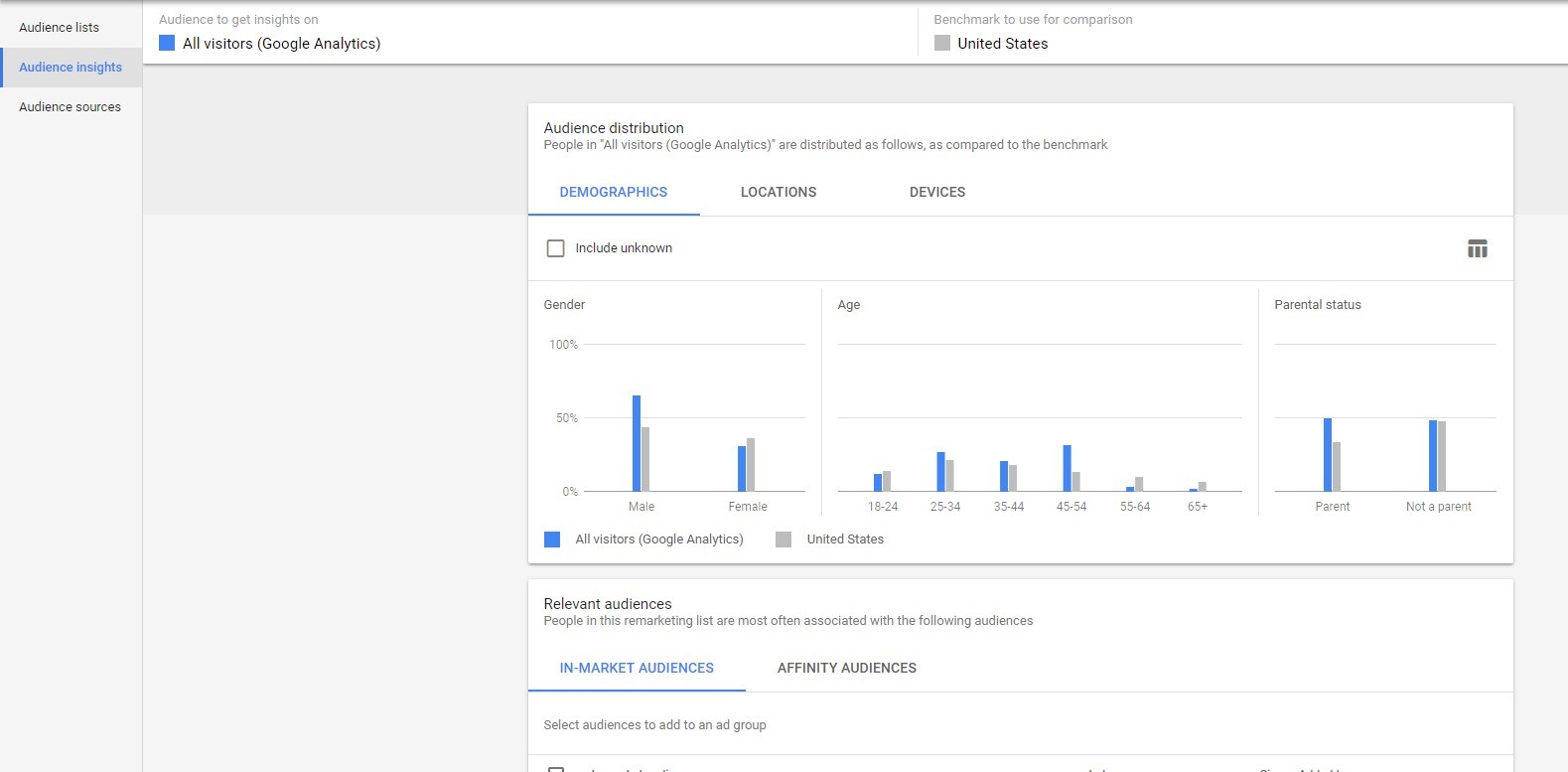
Tool #4 – External insights (competitor research)
There are a few tools that help you conduct competitor research in paid search and paid social outside of the engines and internal data sources.
SEMrush and SpyFu are great for understanding what search queries you are showing up for organically. These tools also allow you to do some competitive research to see what keywords competitors are bidding for, their ad copy, and the search queries they are showing up for organically.
All of these will help you understand how your target consumer is interacting with your brand on the SERP.
MOAT and AdEspresso are great tools to gain insights into how your competition portrays their brand on the Google Display Network (GDN) and Facebook. These tools will show you the ads that are currently running on GDN and Facebook, allowing you to further understand messaging and offers that are being used.
Tool #5 – Internal data sources
There might not be a large amount of data in your CRM system, but you can still glean customer insights.
Consider breaking down your data into different segments, including top customers, disqualified leads, highest AOV customers, and highest lifetime value customers. Once you define those segments, you can identify your most-desirable and least-desirable customer groups and bid/target accordingly.
Conclusion
Whether you’re just starting a digital marketing program or want to take a step back to understand your target audience without the benefit of a big budget, you have options. Dig into the areas defined in this post, and make sure that however you’re segmenting your audiences, you’re creating ads and messaging that most precisely speak to those segments.





























